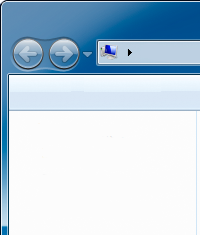 |
 |
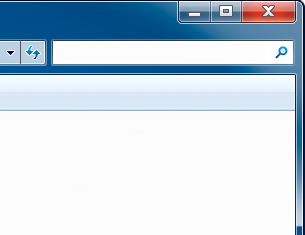 |
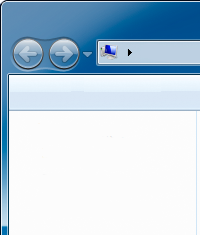 |
 |
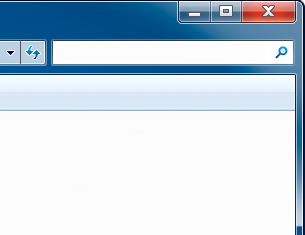 |
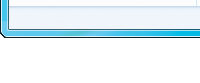 |
 |
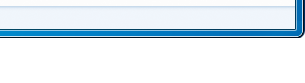 |
 |
Subtitle Workshop 6.0b Build 131121 |

 Название программы: Subtitle Workshop.
Название программы: Subtitle Workshop. Русский,
Русский,  Английский и другие.
Английский и другие. Не требуется.
Не требуется.




 |
 Компьютер |
 Видео |
 Программы |
 Фильмы |
 Картинки |
 Игры |
 Музыка |
 Книги |